Frontier Digital Banking
The wait is almost over—Frontier Credit Union’s new online and mobile banking experience is coming soon!
It’s faster, smarter, and built to make managing your finances easier than ever.
What’s Coming?
Unified Login Across All Accounts
Joint Account Owners Have Individual Logins
Real-Time Alerts & Notifications
Customizable Dashboards
View Deposited Check Images
Modern, Secure, and Scalable Platform
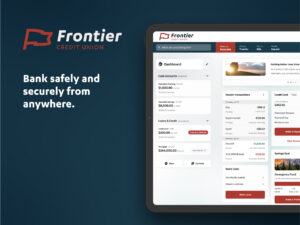
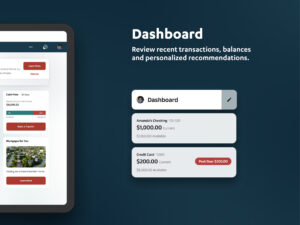



Frequently Asked Questions:
No. There are no changes to your account numbers or your personal information.
For security purposes, all users will need to complete a one-time enrollment process the first time they log in to the new system. For joint members, users will need to register as a first time user with their personal credentials.
For primary members, yes, your current username and password will remain the same, but you may be required to reset your password during the first log in. Specific instructions will be provided. For joint members, users will need to register as a first time user with their personal credentials.
Most recurring transfers and bill pay settings will migrate automatically. We encourage you to review your settings once logged into the new system to confirm everything is correct.
Yes! We’re updating the mobile app as part of the upgrade.
• Android users: You’ll need to delete the current app and download the new one from Google Play.
• iOS users: Just update your existing app when the new version is available.
Our support team is ready to help! You can reach us at (800) 727-9961 or visit any branch for in-person assistance. Click HERE to find your nearest branch.
This upgrade has brought big changes to alerts and controls including real time alerts! With all the changes you will need to go in a set up all new alerts and controls.
- Supported Browsers: Chrome, Firefox, Edge, Safari (two latest versions).
- Supported Devices: Android newest 2 versions, Apple iOS newest 2 version.
- Device Operating Systems: Mac OS 11 or higher, Windows 10 v 22H2 or higher, Windows 11 or higher.
No. You’ll continue to have access to your full account details, including transactions from the last 12 months and statements from the past 2 years.
Great news—just one login is all you need! For the best experience, sign in with your personal account first, and your business account will automatically appear on your dashboard. You can easily switch between personal and business accounts within the app, giving you full access to all features without the hassle of multiple logins.
Yes. You’ll be able to automatically sync your transactions using Express Web Connect starting August 10. This method allows you to log in through Quicken or QuickBooks using your online banking credentials and pull in your transaction history.
Between August 5 and August 10, you can manually download your transaction history from online banking and upload it into Quicken or QuickBooks to keep your records current.
Need Help or Want More Information?

