Whats New?
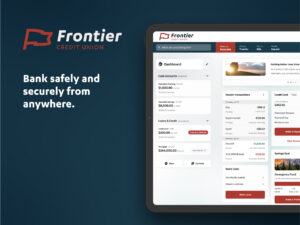
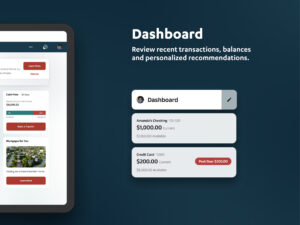



For Primary Members
Log in at olb.frontiercreditunion.com using your current username and password.
You’ll be prompted to:
- 1Verify identity (SSN and Date of Birth)
- 2Set a new password
- 3Accept the updated user agreement
- 4Confirm your contact information
For Joint Members
Register for a new login at https://olb.frontiercreditunion.com/registration
To complete registration, you’ll:
- 1Enter SSN and account number
- 2Create a username and password
- 3Accept the updated user agreement
- 4Confirm your contact information
For more detailed instructions click HERE.
For Business Members
Already have a personal account? Great! You’ll access your business accounts from your personal login. If you don’t have a personal account, register here: https://olb.frontiercreditunion.com/registration
During registration, you’ll:
- 1
Enter Business EIN and account number and your SSN
- 2Create a username and password
- 3Accept the updated user agreement
- 4Confirm your contact information
Mobile App Users
iOS (Apple) Users
Make sure your app is updated before logging in. The icon will now include our name around the Flag. Once live, visit this link to download the Frontier Credit Union App: https://apps.apple.com/us/app/frontier-credit-union/id917411621
Android Users
Please delete the old app and download the new one. It has the same updated icon with our name around the flag. Once live, visit this link to download the Frontier Credit Union App: https://play.google.com/store/apps/details?id=com.frontiercu.mobile

